2.4 The link between an AD login and an HIN identity
A central link table at HIN is required to enable requests from active directory logins to be assigned to the corresponding HIN identity. The owner of an HIN identity decides which active directory logins should be authorised to log on automatically under his identity. This can be managed under «Automatic login» at apps.hin.ch. To activate automatic login, users simply log on to the HIN platform using the mTan procedure. The user is then automatically recommended to use their own active directory account in conjunction with the HIN identity that they have just used.
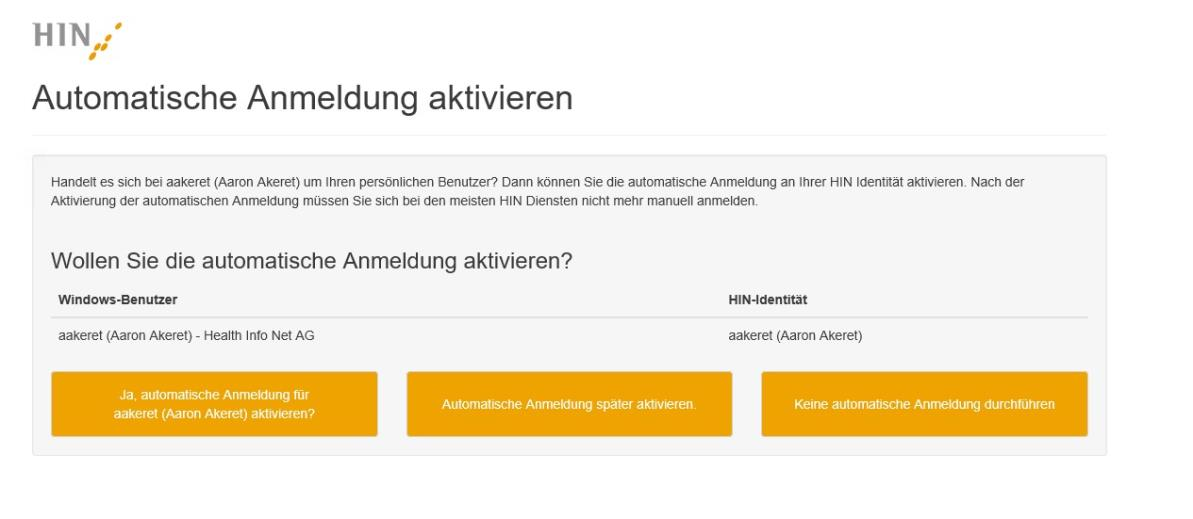 Activating automatic login
Activating automatic login
„Ja, automatische Anmeldung für aakeret (Aaron Akeret) aktivieren" - With this option, the Windows account is linked to the HIN ID of the user. The next time he logs in, he will be automatically logged in with his own HIN ID.
„Automatische Anmeldung später aktivieren" - With this selection, the Windows account will not be linked to the HIN ID, but the user will be prompted for the selection each time.
"Keine automatische Anmeldung durchführen" - If the user selects this option, the dialog will no longer be displayed. If***„Keine automatische Anmeldung durchführen"*** the user wants to activate the link at a later time, he must make the change at apps.hin.ch.