4.6.2 Software updates
Updates for the Access Gateway are downloaded and installed via the ‘RamRoot Firmware Update’ section. Recommendation: Restart your VM after the update.
To ensure functionality after an update, we recommend calling up tnv.hin.ch.
Two options can be selected in the ‘Update Track’ drop-down menu.
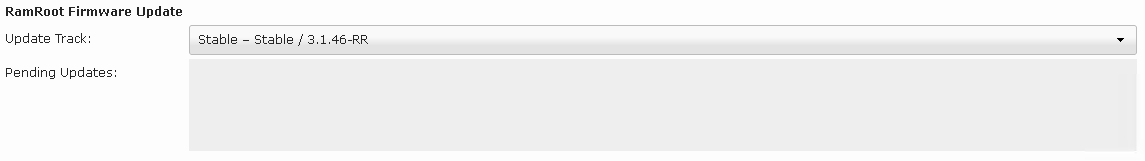 Overview of software updates pending installation
Overview of software updates pending installation
Update Track There are two update tracks available.
Stable Only updates that have been tested and approved by HIN are downloaded and installed.
Testing Updates that have been approved for testing purposes are downloaded and installed. Should not be used in productive environments.
As soon as a new update is available for the selected update track, the registered ‘Notification Address’ (see 4.3.7) will be informed.
Available updates are displayed in the ‘Pending Updates’ field. The Access Gateway automatically checks whether new updates are available. Available updates are installed via the ‘Software Update’ button.
To update overdue old installations, HIN can force automatic updates to specific AGW versions.