4.7.1 Activating clusters
To activate the cluster, activate the Enable Clustering checkbox and enter a floating IP. The cluster can then be accessed via this virtual IP address. The cluster IP must be in the same subnetwork as the access gateway. The cluster is activated by clicking on the Save Cluster Config button.
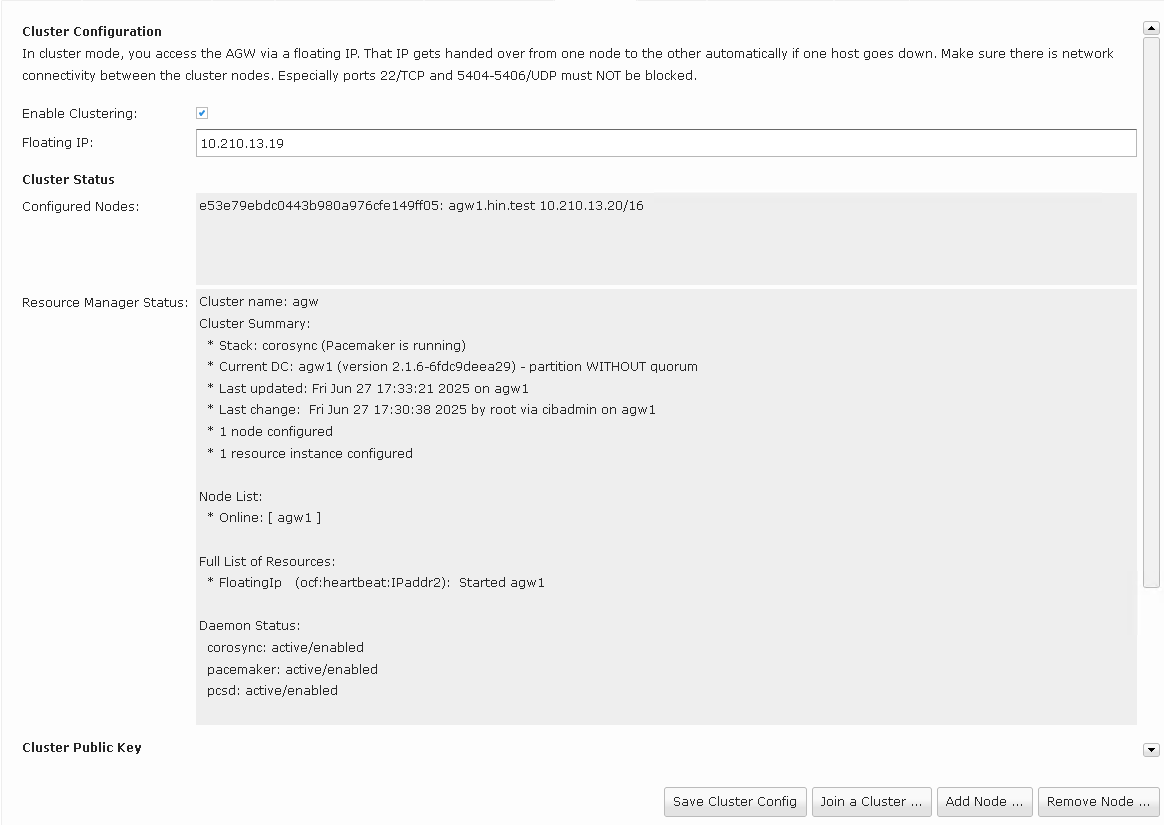 Overview page for an active cluster
Overview page for an active cluster
The cluster can now be accessed via the following address: https://[floating IP]:4433. The cluster currently only consists of a single node.
The Auth Service URL of the AGW registration (see 4.5) should point to this FloatingIP.