5.6.2 Software updates
Updates for the access gateway can be downloaded and installed under «Software Update». We recommend taking a snapshot before starting the update and restarting the VM after the update. You can then use https://dir.hin.ch to check if the HIN subscriber directory can be called up.
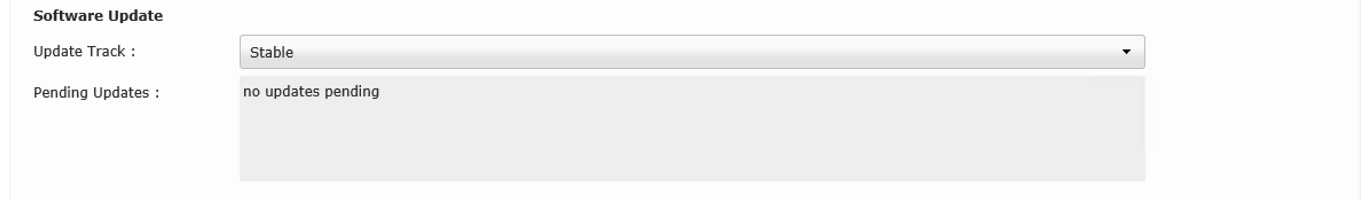 Figure 12: Overview of software updates pending installation
Figure 12: Overview of software updates pending installation
Update Track
Two update tracks are available.
Stable Only updates that have been tested and approved by HIN are downloaded and installed.
Testing Updates that are approved for test purposes are downloaded and installed. They should not be used for productive environments.
As soon as a new update is available for the selected update track, e-mail notification is sent to the notification address (see 4.4.6) specified for the e-mail recipient. Available updates are shown in the Pending Updates field. The access gateway independently checks whether new updates are available. The Check for Updates button can be used to initiate this check manually. Available updates can be installed by clicking the Software Update button.