6.1 Internet Explorer
Internet Explorer enables configuration of the various security attributes for the Intranet, trusted sites and Internet zones. For the AGW to function, the browser must log on automatically. The option can be found as follows:
Internet Options -> Security -> Custom Level... (e.g. for the Intranet zone) -> Automatic Log-on
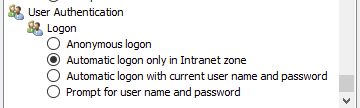
Figure 23: Automatic login on Internet Explorer
In general, only «Automatic log-on only in the Intranet zone» is
activated. We therefore recommend adding the AGW to this zone:
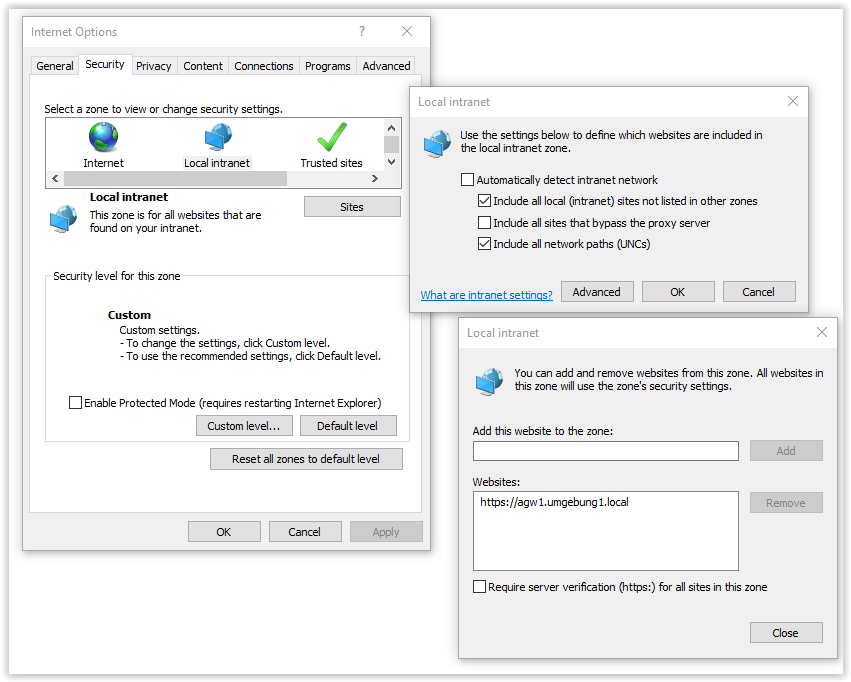
Figure 24: The AGW appliance can be added to the Intranet zone via Sites
The settings must now be distributed via the GPOs.